Have you ever searched the internet for "What is SEO?" I've been a web designer for 20 years, and some of those so-called "beginner" guides read like text books and make my eyes glaze over. I would be super impressed if any true beginner got past page one. Especially if you're like most nonprofit staff, who are already managing 20 other areas for your organization.
The reason those SEO for beginners articles are so long and confusing is because there really is a lot to optimizing a website for search engines. Literally thousands of things - some are very technical, but many are in the editable content areas on your web pages. So here are some practical SEO tips for nonprofits who want to improve their search engine visibility.
It can take years to become an SEO expert, but you can get started on the basics with some common sense and thoughtful content editing.
This guide focuses on SEO best practices for nonprofit websites, but the advice works for anyone.
What is SEO?
SEO is short for Search Engine Optimization. SEO is not a "thing" or a coding trick. It's not a product you purchase. It’s the process of make ongoing website improvements to improve your search engine rankings. In other words, making improvements over time that increase the likelihood of people finding you when they are searching on Google or other search engines.
Before doing any work on your website, do this first ...
- Add or claim your a Google My Business profile. This isn’t ON your website, but it’s important, free, and quite simple. Fill out as much information as you can, using words your target audience uses. Before you add a new listing, Google yourself to see if you already have one. If so, claim it as the business owner and make updates as needed. Be sure keep an eye on this listing, because this is where people submit reviews. Learn more: google.com/business/faq
The most important part of good SEO is also the least "codey" part
The core of SEO is your content - the words that people are reading. When someone enters a search phrase, Google scans all the relevant websites and lists the ones that seem like a good match. If your website doesn't have any content that matches that search, Google doesn't know that it's a match. A simplistic example: If people are searching for "music festivals in Michigan" and your event website only talks about "fun family singalong" and "greatest celebration in town", it won't match up.
Why do you want more visitors on your website?
Here's the part that most people miss. Google search rankings and the amount of traffic you get is irrelevant if people visiting your website is not useful in some way. The goal should not be "more traffic".
- Focus on quality, not quantity. It's better to have 10 website visitors with 8 of them contacting you, than 100,000 visitors and 1 of them contacting you.
- What is your why? What do you want people to DO once they are on your website? Do you want them to make a donation? Send a Contact Form? Join your mailing list? Sign up for a class? Register for an event? Purchase something?
- Define your Call to Action. That main thing you want people to do is your Call To Action, or CTA. Websites typically have a primary CTA like "Buy Something." As well as a secondary CTA like "Join our Mailing List."
- Create a clear path for visitors to take action. Now, make sure your CTAs are VERY easy for people to find on your website. Like, within 5 seconds. This usually means those links are in the top header area of your site. If your success depends on people signing up for classes, your content and design should feature your classes, not your organization's history.
- Include your location on your website. Whether it’s on your contact page, your footer, or if it makes sense in your subheadings and content, make sure people can figure out where you are located. It’s very frustrating to find a place that looks like what you need but you can’t even figure out what state they are in!
- Make it easy to contact you. The whole purpose of your website is to help people reach you, so make it easy for them. You need a contact button or link in your header and in your footer so folks can find it on every page.
Once you know WHY you want people to visit your website, and create a clear path for visitors, you can work on the HOW.
Who are you trying to reach and what are they looking for?
Beginner Level - Start with what you know.
- Clarify who you’re trying to reach, and what terms they are using to find organizations like yours. This can be a lengthy and detailed process, but when you’re starting off small, you can make some educated guess. If you offer music education for children, then you can guess that young moms and dads may be looking for you. They may be searching for "music lessons for kids" or "music classes near me". Make a list of these, do some searching yourself to see what comes up in your area. These are called your key words or key phrases.
- Use these key words and phrases in your website content. It sounds dead simple, but you'd be surprised how many websites don't have descriptive words that align with what people are looking for. Write your content and headings in such a way that people (and Google) can understand what you’re all about. Use every day, easy to read text like you would put on a brochure, article, or when speaking to someone in person. "We offer music classes for kids of all ages in the Fairview, Colorado school district." vs "Welcome to our website. We offer the highest quality services in our area."
- Use descriptive words in your subheadings to help people (and Google) see what’s important on your web pages. We have pretty short attention spans these days. Make it easy for folks to take a quick look down your page and see what you’re all about. If it’s what they are looking for, they will read the paragraph or lists. For example: Instead of “Staff”, tell us what the section is about, like “Meet our Music Teachers”. Then Google is like “Oh cool, someone is looking for music lessons in Fairview, and this web page has Music Teachers in a heading, and the business is in that city. This is a good match.”
Next Level - Do some research. You can totally start with common sense keywords and key phrases and update your website content accordingly. In fact, I recommend starting with that because most people can get it done faster. When you're ready to dive a little deeper, there are some really awesome SEO keyword planning tools you can use for research. Just be wary of going down a rabbit hole. You don't need to get it perfect. The SEO game is about incremental improvements over time. Here are some handy SEO keyword planning and research tools:
- Google Keyword Planner
- Explore Google Trends (this one is interesting, even outside of SEO research)
- Free SEO Tools - List from Moz.com
- Backlink Checker from ahrefs.com
But what about all the SEO coding stuff??
When people talk about the SEO “code”, they are usually referring to your meta title and meta descriptions.
Meta what?
The meta title and meta descriptions are settings that are not visible ON your website. They are used by Google (and others) when they are showing a snippet of your page. Here is an example of a Google result for my own company:
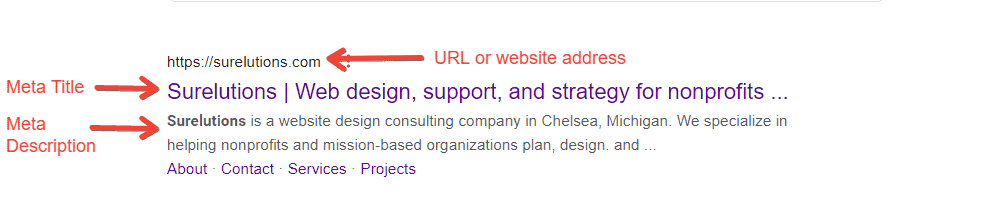
- The meta title shows up as the heading of the search result listing. In my example above, the title says “Surelutions | Web design, support, and strategy for nonprofits…” It has the dots at the end because it’s actually a little bit too long. The recommended title length is 50-60 characters. Yeah, my own site does need some updates.
- The meta description is the description below the title. In the example above, mine says “Surelutions is a website design consulting company in Chelsea, Michigan. We specialize in helping nonprofits and mission-based organizations plan, design. and …” Again, the ellipsis is there because my content is too long. The character limit is 155-160 characters.
The meta title and description are the only “coding” things you need to know about as a beginner. And honestly, I’d recommend you work on your content first. People often think they need to jump into the code, and forget that their main objective is to make their website helpful to visitors.
What if I don’t know how to do that meta thingy stuff?
If you do not deliberately set your meta title and description, Google will use a snippet of your page content. Here is an example of a Google search result where the meta title and meta description were not set:
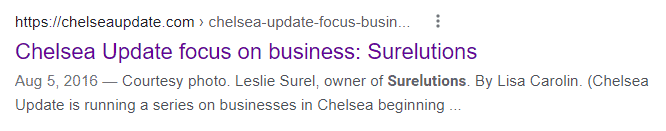
The title says “Chelsea Update focus on business: Surelutions”, which was the headline of the article, not a deliberately set meta title. The description says, “Aug 5, 2016 — Courtesy photo. Leslie Surel, owner of Surelutions. By Lisa Carolin. (Chelsea Update is running a series on businesses in Chelsea beginning …” . The description is the first few words of the article including the byline information, which was grabbed by Google, not set in the code. If we wanted that listing to look better, we could add a meta description and Google would use that instead.
If you have a good page title and a good intro paragraph, you don’t necessarily need to worry about the meta title and description.
How would I edit the meta title and description if I wanted to?
If you have a WordPress website, you can use an SEO plugin to make it easy to update your meta title and descriptions. I recommend Yoast SEO and SEOpress, which are both free.
If you’re using a website builder like Wix or Squarespace, you can search their help articles for “meta title” or maybe “SEO settings” and there will be some how to articles to help you out.
Making sure your website is healthy and running smoothly is also a big factor
Feeling overwhelmed? Skip this entire section. :)
In addition to your onsite content, Google is also less likely to show your website if it has technical problems. We'll talk about that in more detail in another post. Here's a brief list:
- Use an SSL certificate
- Resolve www vs non-www
- Create a sitemap and submit it to via Google Search Console
- Make sure site loads quickly: developers.google.com/speed/pagespeed/insights. (Huge images are a major factor in page loading time.)
- Make content is readable - enough color contrast, font large enough, easy to understand for the majority of people
- Make website is mobile friendly: search.google.com/test/mobile-friendly
- Make sure site is free of malware: sitecheck.sucuri.net/
- Check and fix any broken links - including the ones created when you change a page name or location
- Use descriptive words in your URLs -
THIS: “yourwebsite.com/food-pantry”
NOT: "yourwebsite.com/food_pantry" (because Google ignores underscores)
NOT: “yourwebsite.com/services” (because it's too generic)
NOT: "yourwebsite.com/northeast-county-community-center-food-pantry-is-now-open" (because it's too long)
Some of these tasks are easier than others. Do what you can, or ask your favorite website expert or IT person to help you.
What do the fancy pants SEO agencies do?
When you have the basics covered and are ready for some expert help, you can hire an SEO agency or consultant. Search Engine Optimization is a process of tracking and improving over time, not a one and done product. The professionals do more in-depth research and use data-driven approach, not just educated guesses like we're starting off with here. They research key words and phrases, compare data from competitors, track and test, monitor and report, measure what is most effective, recommend content improvements, and more.
When you hire a reputable SEO professional, the very first thing they should do is learn all about your nonprofit's mission, needs, and goals. The should be talking to you about your website's content and performance. If they jump right into paid advertising and backlinks without covering the onsite work, I would be skeptical of their expertise. As with website design companies, most SEO experts specialize in helping businesses where the primary goal is sales. That doesn't translate 1:1 for a nonprofit website, which may be geared toward donated items, recruiting volunteers, or offering support. Keep that in mind when choosing the right person or company for your organization, whether it's website design, search engine optimization, or other digital marketing consulting.
How do you know if it's working?
You need to measure what's happening in order to know what to improve. I recommend installing Google Analytics as soon as your website is launched, whether you're actively working on SEO or not. For nonprofits who have staff and volunteers changing over time, a tool like Google Analytics keeps your data in one place, rather than in someone's email or their heads. At some point as your organization grows, you'll be thrilled that you have all that data to refer to.
- Google Analytics - All websites should have Google Analytics installed. It tracks the traffic both to your website, and on your website. So you can see which are your most popular pages, where your website visitors are coming from, what's your most active time of the week, etc. This article from Monster Insights is a nice intro: How Does Google Analytics Work?
- Google Search Console - A partner tool to Google Analytics, Google Search Console (previously called Webmaster Tools) monitors your website's performance and technical issues that may affect your site's Google presence. This article from Yoast is helpful to understand the basics: What is Google Search Console?
Check your stats and reports regularly to see where your successes are and where you can improve.
PRO TIP: When you sign up for Google Analytics, Google Console, and other shared accounts, use a forwarding group email like "webteam@yourorg.com" as the owner, and add individuals as users. That way, you can always access the account even if the people on the team come and go.
It's a process, not a one-and-done task
Remember, the whole point of this is to help the people who need you to find your website more easily. Google can help with that if it understands what your website is all about and determines that your website is running smoothly.
If you're on a budget or have a small website, start with the basics. Even if you can't do it all, you’ll make a good dent in being more searchable. If you do any of these things you'll be better off than you were before. So pick one or two to tackle, and add more over time. Remember that this is a process, not a one and done job.
When and if you decide to hire someone for SEO help, you will have a much better understanding of how it works.
Need some advice or direction?
If you need help figuring out what you need to work on, we can run a comprehensive website audit to measure overall user experience, technical performance, search engine visibility, and numerous other key areas. It will provide you with a clear list of opportunities and problems to address.
Ask us about a Website Assessment
Resources
These are excellent beginners guides to SEO with many more details explained.
- Beginners Guide to SEO - moz.com
- SEO Starter Guide - Google
- What is SEO - Yoast.com
- 10 Advanced SEO Techniques to Double Your Search Traffic